Making your Submission
As European Publisher, we use ScholarOne Manuscripts. Before submitting your manuscript please read the ScholarOne Manuscripts Author Guide here.
For further questions about submission, please contact us at admissions@europeanproceedings.com
Learn About Peer Review Types
European Publisher journals and book series follow either single or double-blind review process. Each journal and book series may differ in their peer review processes, and detailed information on peer review procedures can be found in each journal's/book series’ Code of Ethics page.
Single-blind peer review process: In this review type, the reviewers’ identities are concealed from the authors throughout the review process, while the authors’ identities are known to the reviewers.
Double-blind peer review process: In this review type, both the reviewers’ and authors’ identities are concealed from each other throughout the review process.
How to Prepare your Manuscript Anonymous for Reviewers?
If you will submit a manuscript to a journal that uses double-blind peer review, then you may need to check out our tips below to make your manuscript anonymous. To avoid rejection in the initial review step and ensure an objective review process it is important to make your manuscript anonymised -by removing any details such as your and co-authors’ identification, institutiton and/or where the research was conducted- prior to submission.
To make your manuscript anonymous:
- Do not present any grant, funding, or clinical trial details in the main text of your submission. You will be asked to provide these information separately in the title page document during submission.
- If you need to cite your own work make sure you’ve referred to your own references in the third person, i.e. “Elliot (2022) has showed that”, instead of “In my previous research (Elliot, 2022)”.
- Make sure that you have removed any version of the manuscript from the websites publicly accessible
- Make sure that you have removed any personal details from Word document that may cause reviewers to identify you and your co-authors.
For Mac users:
- Open the Word document that you want to remove the personal information
- Click on Tools
- Click Protect document
- Click Remove personal information from this file upon save
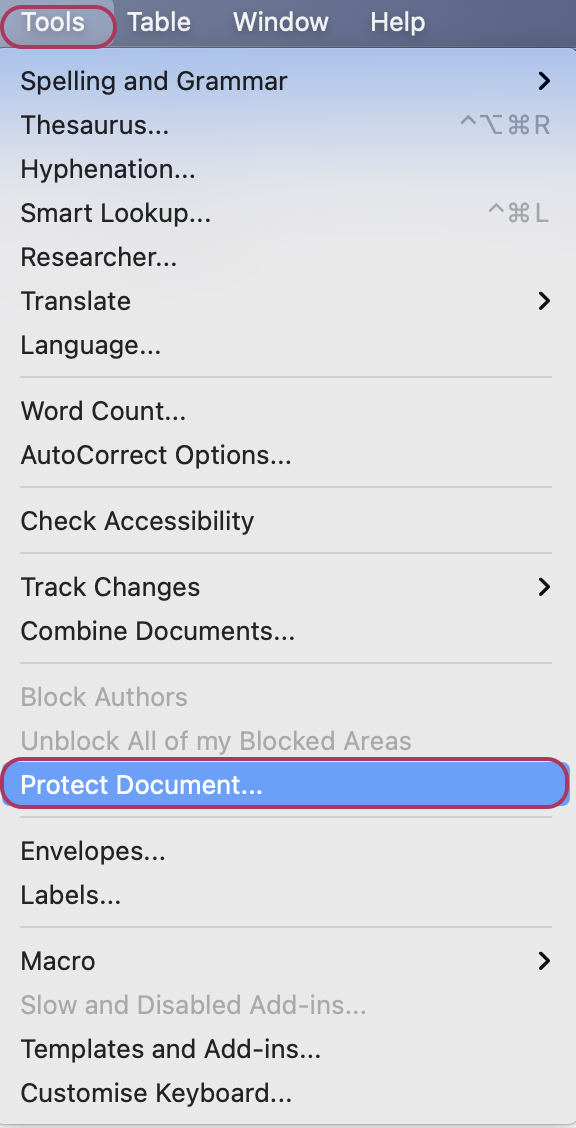 |
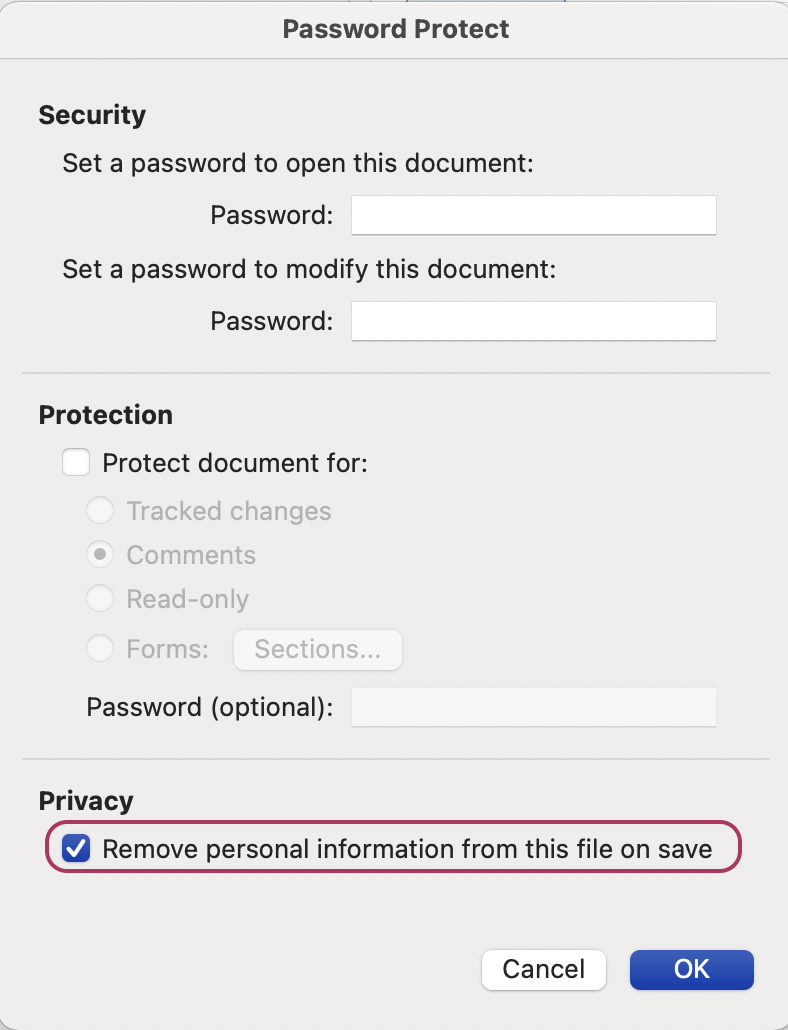 |
For Windows users:
- Open the Word document that you want to inspect for hidden data and personal information
- Click the File tab, click Save As, and then type a name in the File name box to save a copy of your original document.
- In the copy of your original document, click the File tab, and then click Info.
- Click Check for Issues, and then click Inspect Document.
- In the Document Inspector dialog box, select the check boxes to choose the types of hidden content that you want to be inspected.
- Click Inspect.
- Review the results of the inspection in the Document Inspector dialog box.
- Click Remove All next to the inspection results for the types of hidden content that you want to remove from your document.
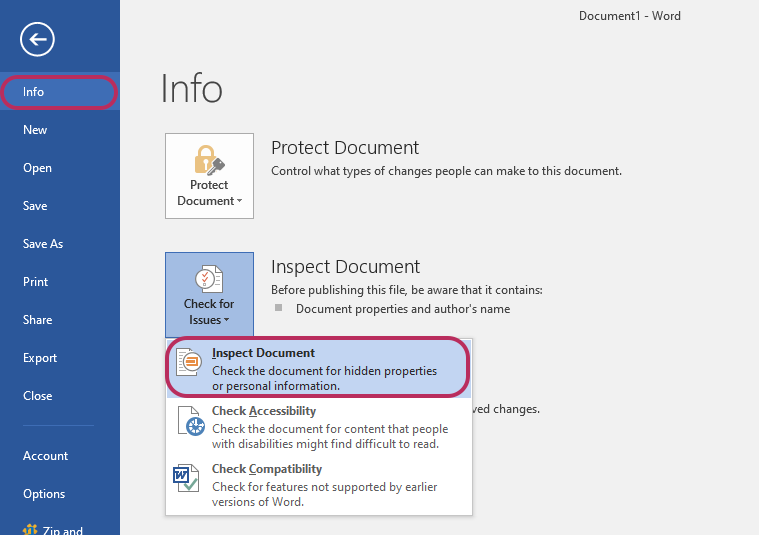 |
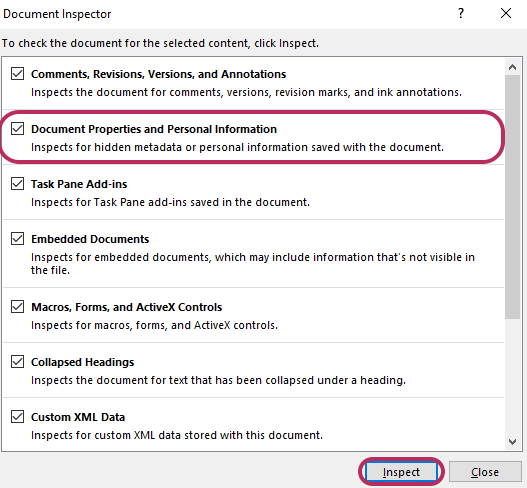 |
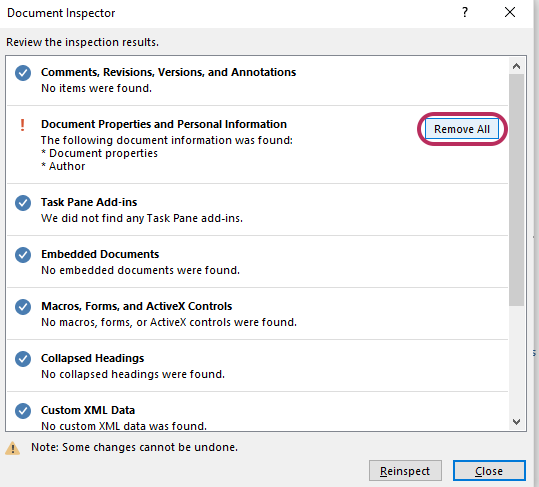 |
